ZWCAD 2026 Officially Released: A New Era of Speed, Intelligence, and Simplicity
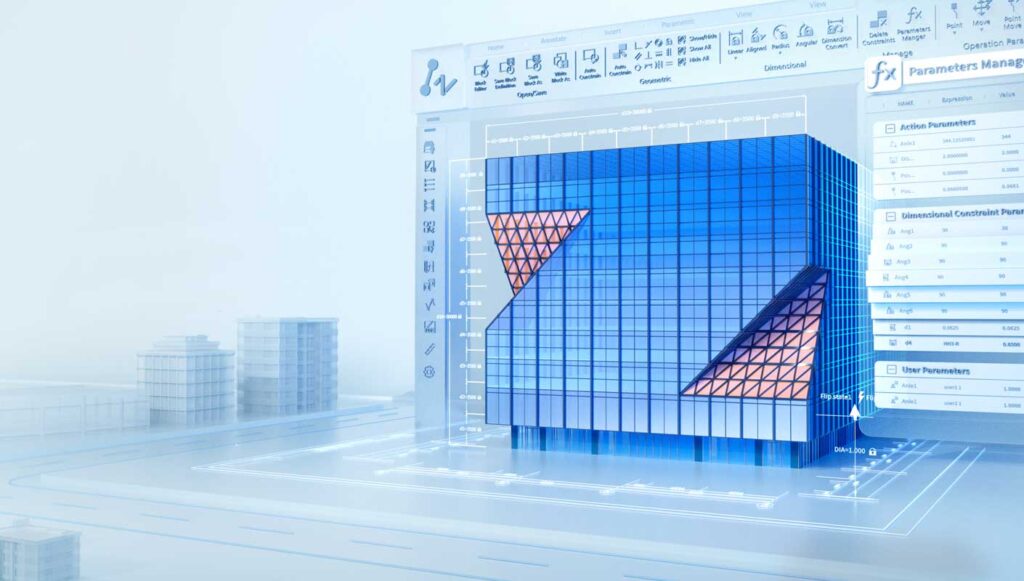
ZWSOFT has officially launched ZWCAD 2026, marking a significant advancement in CAD technology. This latest version introduces enhanced performance, intelligent automation, and a more intuitive user experience, aiming to streamline workflows and boost productivity for professionals in the AEC and manufacturing industries.
Accelerate Your Design Process
Parametric Design
ZWCAD 2026 introduces a robust Parametric Design feature, allowing users to apply geometric and dimensional constraints effortlessly. This enables quick modifications to designs without the need for redrawing, ensuring consistency and reducing rework.
ZWCAD Toolbox
The new ZWCAD Toolbox consolidates essential tools for layers, dimensions, selections, and more into a single, customizable panel. This integration ensures that high-frequency functions are always within reach, enhancing drafting efficiency.
Enhanced Smart Plot
Plotting has been reimagined with the Enhanced Smart Plot feature, which intelligently detects drawing frames, matches them to appropriate paper sizes, and enables fast batch plotting across multiple files. This ensures accurate, consistent, and efficient output, even for large drawing sets
Intelligent Automation for Smarter Design
Smart Match
The Smart Match feature automatically identifies identical or similar objects, even if rotated or scaled, allowing for bulk modifications with a single click. This eliminates repetitive manual changes and enhances productivity.
Similar Search
With Similar Search, users can quickly locate and reuse existing blocks by searching for similar objects across external drawings, promoting component reuse and saving design time.
Smart Dimension
Smart Dimension auto-detects object types and generates precise dimensions without the need to switch commands, significantly reducing annotation time.
Simplified Workflows for Enhanced Productivity
Dimension Grip Menu
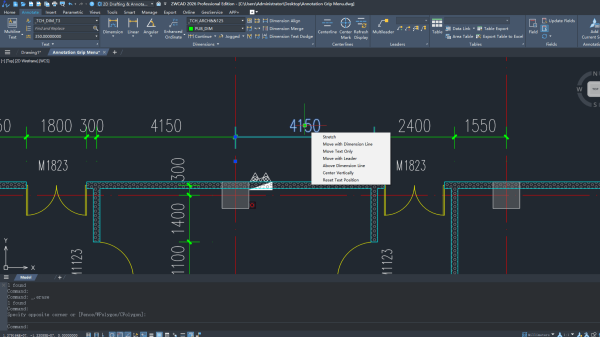
The Dimension Grip Menu allows for effortless fine-tuning of dimensions. Users can flip arrows, create baselines, and reposition text simply by clicking on grips, streamlining the editing process
Select Menu
The new Select Menu enables intuitive selection of objects based on properties like color, layer, or type, without the need for complex commands, simplifying the selection process.
A Solution Built for Every Professional
ZWCAD 2026 is designed to meet the evolving needs of professionals facing complex projects, tight timelines, and the demand for precision and efficiency. Its fast, stable, and intelligent features, combined with a practical adoption model and flexible customization options, make it a future-ready choice for teams aiming to modernize workflows and reduce repetitive effort.
Experience ZWCAD 2026 Today
ZWCAD 2026 is now available for download. Professionals can start a 30-day free trial to explore the new features and enhancements that can elevate their design workflows from day one.
For more information and to try ZWCAD 2026,
Or buy ZWCAD 2026
