Layout Authorised Training Course
- Home
- LayOut Authorised Training Course
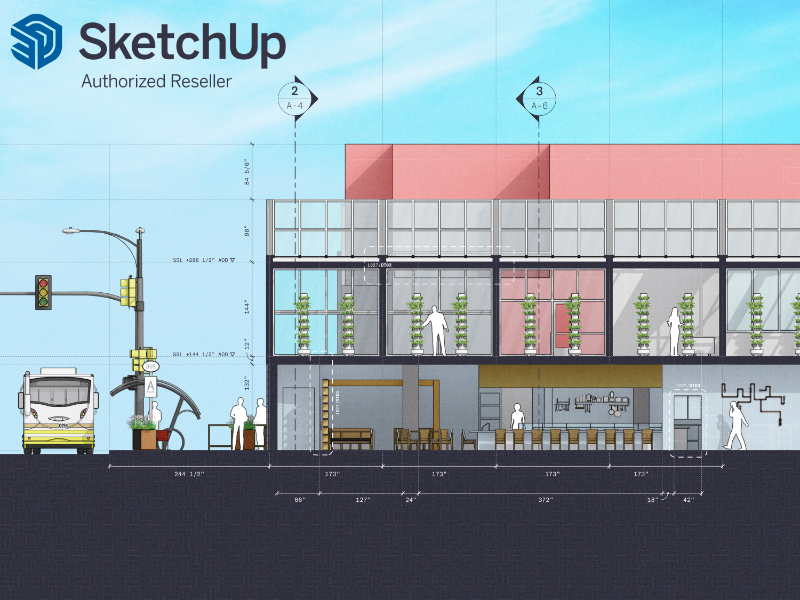

Overview – 1 DAY Duration
The LayOut course will cover the fundamental principles of LayOut as a 2D drafting and presentation tool. You will learn the necessary basic, intermediate and advanced tools to present your 3D SketchUp models in several different 2D formats. You will also learn to navigate the LayOut 2D environment as well as how to be accurate while drafting within the environment. You will learn the process of importing several file types into a LayOut document and organizing information for presentation on standard sheet sizes set to architectural scales. The LayOut course ultimately provides you with the strategies and techniques you need to effectively and efficiently present your 3D SketchUp models in digital and print formats.
Course Objectives
LayOut provides a dynamic link between your 3D models and your 2D presentation. Participants will explore many of the popular features of LayOut by walking through a mock project and creating a 2D document optimized for print and digital presentation.
Prior Skills
✔ Define fundamental geometric terms including: polygon, parallel, perpendicular, axes, and arc. ✔ Define 3-dimensional drawing terms including: rendering, field of view, and point of view. ✔ Demonstrate mouse skills including: double-click, single-click, drag, and right-click (context-click). You will need a basic 3-button scroll wheel mouse to use SketchUp efficiently.
Upon completion of this course, you should be able to:
✔ Create and manipulate 2D geometry in a 2D drafting environment. ✔ Import 3D SketchUp models into the 2D LayOut document and set to an architectural scale. ✔ View and navigate a SketchUp model in 3D, and 2D. ✔ Modify a SketchUp model and update it’s dynamic link within Layout. ✔Understanding referenced files ✔ Utilize a variety of file types to create comprehensive presentations. ✔ Utilize strategic render settings based on the viewport style; raster, vector, or hybrid. ✔ Fine Tune Llinetypes and quality settings ✔ Make Scaled Drawing ✔ Import and export to Dwg/Dxf ✔ Leverage scrapbooks to quickly annotate a document. ✔ Export a presentation as a slideshow, Images .pdf, and .dwg/.dxf.



