Artisan 2 – Transform




If you are familiar with the original version of Artisan, you already know about the Artisan Transform Tools. These tools allow you to select and transform (move, rotate, scale) selections of vertices with support for soft selection.
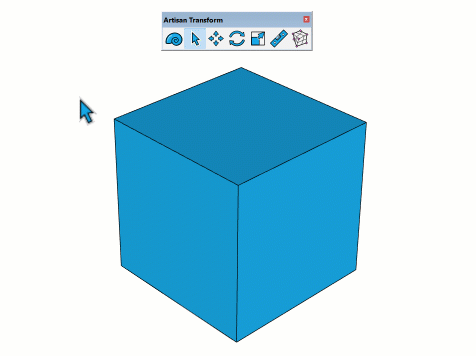

Soft Selection is a selection mode where surrounding vertices within a specified radius are also selected but with a reduced weight factor. Vertices far from the selected vertices have the least weight and vertices closest to the selected vertices have the most weight. The weight factor affects the amount that the vertices are transformed and is indicated visually by color with red vertices having the most weight and blue vertices having the least weight.
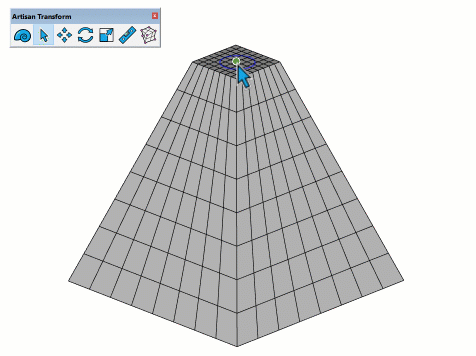
New in Version 2 is the ability to maintain quads using automatic folding and healing. When using any of the Artisan Transform Tools, any 4-sided polygons (quads) will become temporarily split until you are finished moving them. If the quad becomes non-planar, it will remain a non-planar (QuadFace) quad but if planar, it will become restored back to a planar quad with no diagonal.
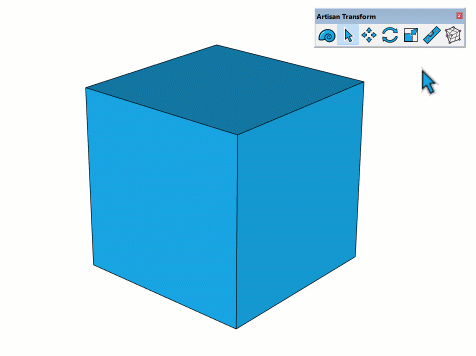
The new Axes Mode toggle allows unprecedented control and speed when manipulating vertices, edges, quads, and surfaces. Simply tap ALT to switch between 3 different axes modes: World, Local, and View.
World mode aligns with your current SketchUp Axes, Local mode aligns with the selected entities, and View mode aligns with the current camera view. In any mode, you can tap the arrow keys to lock the matching axis constraint. The Transform tools feel just like the native SketchUp tools you know and love!
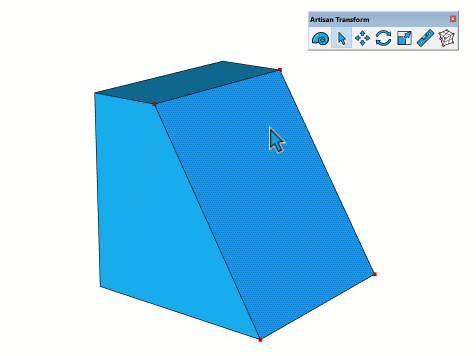
The classic Make Planar tool has been given a big upgrade! Now, you can easily align vertices to any existing face (or axis) in your model and also choose the exact position of the plane by clicking the desired point in your view using SketchUp inferencing. And like all Artisan Transform tools, quads are maintained.
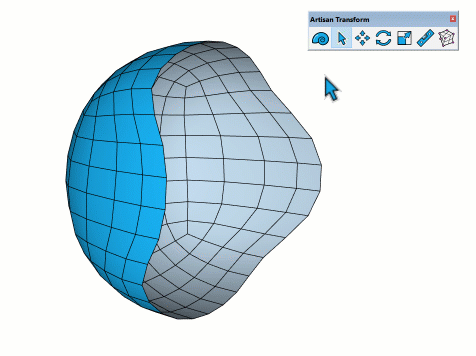
We’re only scratching the surface of what can be done with the Artisan Transform Tools! Order a free trial now and see for yourself! (We haven’t even mentioned Artisan Mode and SketchyFFD mode)
